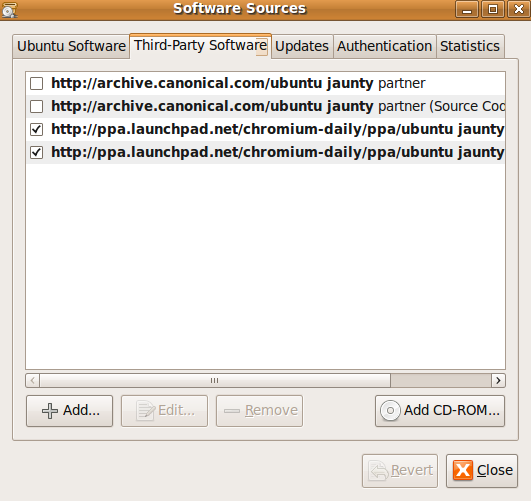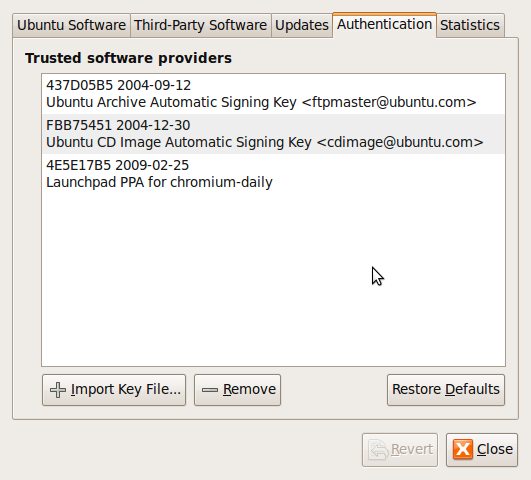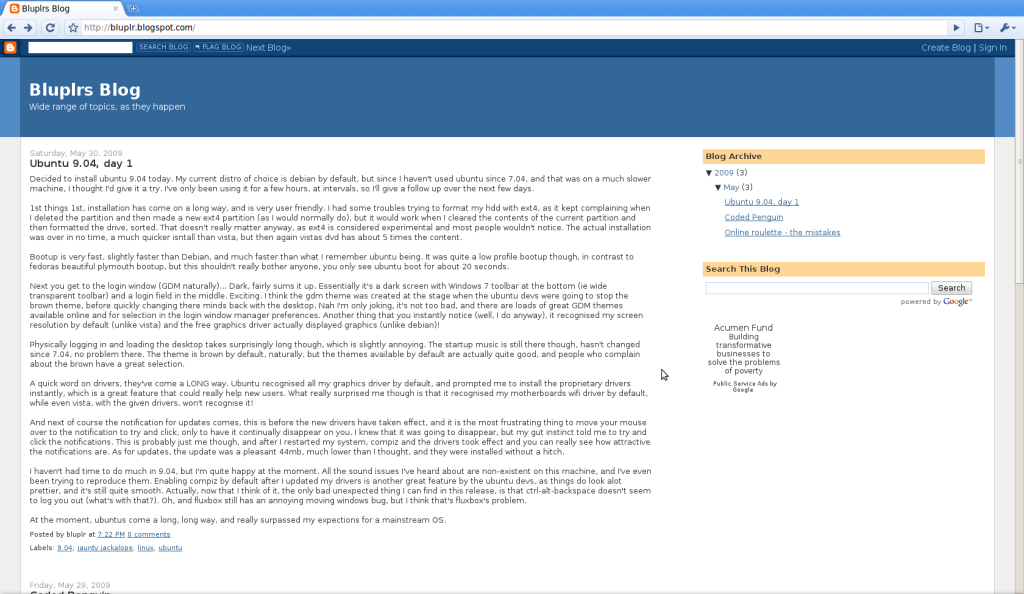Oh look, features!
If you use linux and podcast fan, then chances are you've heard of gPodder. If you're on windows, mac osx or and n800/n900 then you might not be as aware of this great little podcast aggregator.Looks!
GPodder is an amazingly useful little tool, with a ridiculously large range of features to make using other clients or music managers as poscast aggregator. The UI is streamlined and easy to use, with a simplistic gtk style as an initial face and a heavy number of options hidden neatly behind the toolbar.
Features!
I find the features listed on the gPodder website too humbling, so here's all the features that I have found useful, big and small.- Easy 2 pane 2 tab management interface
- Progress bar when updating feeds
- RSS, Atom, Youtube and Soundcloud feed support
- Numbers of downloaded and unplayed episodes to right of podcast name
- Full window for episode details
- Visit website button in menu
- Ability to prohibit deletion of episodes
- Ability to skip podcast when syncing to device
- Ability to download from http/ftp when password is required
- Supports album art well
- Additional components such as iPod synchronization available
- Search for new podcasts feature
- Useful list of tech podcasts available to pick and choose from in search for podcasts
- Ability to import from .opml
- Ability to export to .opml
- Google video and Youtube search
- Ability to upload podcast list to your gPodder account
- Ability to download your podcast list from gPodder account
- Ability to hide toolbar and episode description
- Populated wiki for help, support and how-to
- Easy bug-reporting via launchapd
Preferences options
- Easily allows you to change default video and auto player to options from a smart drop down list, or a custom command
- Option to check for new episodes on startup
- Ability to check for new episodes after a number of minutes set by the user
- Ability to use proxy settings
- Auto-cleanup option to delete played episodes after a certain number of days
- Easily change download folder
- iPod configuration options inc:
- Delete episodes that have been marked as played
- Delete episodes after synchronisation option
- Mark episode as played after synchronisation option
- Filesystem based MP3 player configuration options inc:
- Same as iPod configuration with,
- Custom filename
- Create subfolders
- OGG support
- Sync folder
- Show gPodder icon in system notification area
- Only show tray icon when minimized
- Enable notification bubbles
- Start gPodder minimized
- Auto download new episodes when gPodder is minimized
- Heavily customisable advanced options